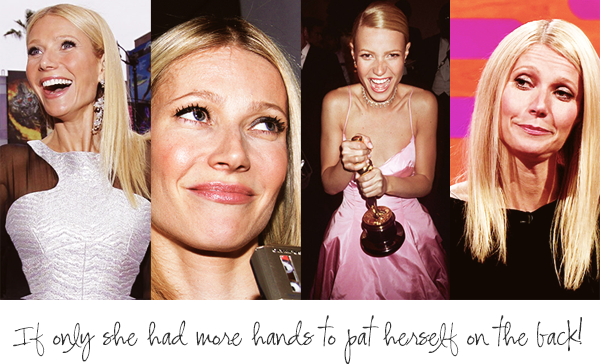Although about 60 percent of the population between 50 and 65 is technologically savvy, and would rather lose their wallets than their cell phones…
…that leaves a significant number of the 35 million people 50+ who haven’t fully embraced modern communications developments, like tablet technology, to help them stay connected. Although they want to stay in touch with family and friends, browse the Internet, shop online, or read an e-book, they’re apprehensive about navigating the digital world.
Take a 69-year-old-man I know quite well, a stellar trial lawyer who thinks quick on his feet in front of a jury, but completely unravels when he’s holding his tablet and would like to access Showtime. Or a 53-year-old friend, who has never had the pleasure of using Google Docs because she doesn’t know how to set the program up in the first place.
Motivated to help people like this to get over their “technological shyness,” AARP has introduced RealPad, a tablet device powered by an Intel processor with “an easy-to-use software interface to make technology enjoyable and affordable,” according to the press release.
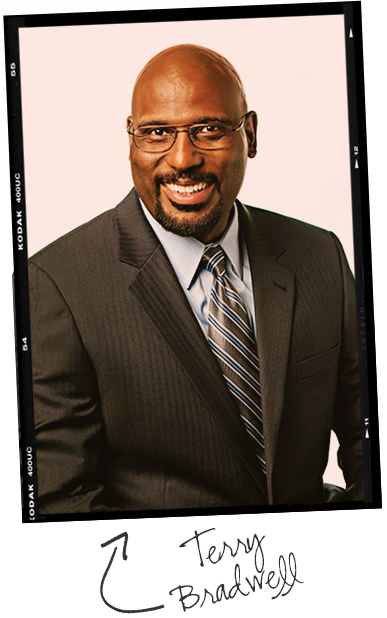
To get further AARP perspective on the relationship between boomers and technology, I interviewed Terry Bradwell, AARP EVP and CIO.
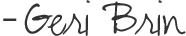
When did the AARP start bringing technology to its constituency?
About 18 months ago, we started a nationwide program called AARP TEK (Technology Education & Knowledge) to provide complimentary hands-on technology workshops, with customized curriculum for those who are apprehensive about using technology. The workshops help attendees learn how to use technology to connect with friends, family, employment opportunities, health information, entertainment, and more. We were blown away and humbled by the interest in the program and touched by the participants’ reactions when they saw what they could do digitally. We quickly realized the need to expand the program and look at other technology partnerships and products we could offer to aid digital literacy. Over 30 percent of the attendees in the program are between 50 and 60, and 70 percent are older, which is in line with Pew data. (Pew Research Center is a nonpartisan fact tank that informs the public about the issues, attitudes and trends shaping America and the world. It conducts public opinion polling, demographic research, media content analysis and other empirical social science research.)
What prevents some older people from being tech savvy?
Today’s technology is very sophisticated and isn’t always warm and welcoming, even for those who’ve had technology experience.
For example, I met a gentleman who retired as an engineer from IBM about 10 years ago, when he was in his early 50s, traveled a great deal but lost touch with today’s technology. Even though he was technologically savvy in his era, and thought the new technology would be easy for him, he discovered the way we think and process information these days has changed and he needed to get across a mental learning curve.
Our attitude towards technology relates to how we’re conditioned. I’ve been in IT for almost 30 years and I remember when we started to move away from green computer screens to point and click. It was amazing to see the amount of discomfort created in the workplace when something called “a mouse” was placed on everyone’s desk. It took several years to really adapt to it because we weren’t used to that type of interaction, holding a mouse and then predicting where the cursor was going to go on the screen. It now sounds like an easy, mundane thing, but we had to have mouse-training classes back then. Now we have gesture clicks that the computer recognizes as specific commands, without a lot of process behind them, but you still have to remember and know intuitively where to go for help if you’re stuck.
For those who have been communicating one way for a very long time, and using certain tools, it presents a really steep learning curve when society starts using a brand new way of interfacing and communicating, with new tools.
It has nothing to do with how smart you are or with your lifetime of learning.. You can use the same logic with kids who can pick up new languages much more quickly than an adult who has been using one language for the last four decades. Younger people embrace technology because it’s part of their societal norm, of their daily living.
Why is the RealPad easier to use than other tablets?
Essentially, an amazing, simplified interface is built on top of an Android operating system (dominant in the mobile industry), that doesn’t rely on the user’s intuitive knowledge.
The most common things that you want to do are right there, available for you, and you don’t have to search for them. This includes sharing photos, video chatting, playing games, learning resources and enjoying entertainment.

We also have a feature called Real Quick Fix, (our Beta testers dubbed it One-Click Wonder) for solving common problems, such as a lost WiFi connection or conserving power when your battery is running low and you don’t have access to a plug. One click and you restore your WiFi; another click and you conserve your battery. It eliminates a lot of the frustration trying to figure things out. Even if you have rogue aps that somehow appear on your device, RealPad allows you to easily delete them.
Wrapped on top of that, we have 20 tutorial videos and this halo of 24/7 support that no one else offers for the life of a device. All day, every day, someone will walk you through your problems and stay on the phone as long as needed; there are no maximum call times. Tech enthusiasts have had some really warm and kind words to say about the product. They love the Quick Fix button. We hope a lot of manufacturers will pick up on these kinds of things.
Why haven’t other big-name brands done what you’ve done?
The industry has not paid attention to the tech-shy market, while it continually introduces products for tech-savvy consumers. We have this huge technology market, the best in the world, but it’s failing much of our constituency and we want to plug the gap.
How does someone in her 70s or 80s learn how to use RealPad?

That halo of support I mentioned will guide you through. Plus, we’re rolling out on and offline workshops in 25 major markets during the next two years, which are free to attend whether or not you’re an AARP member. So if you have any kind of ambivalence, challenge or difficulty about technology, we want you to know there is always a resource that wants to and can help you. The workshops are about all the technology of today, about Androids, smart phones and mobile devices. We’re device agnostic. These workshops don’t market any products, but we’ll also have workshops on RealPad and other products.

RealPad also comes with 20 built-in video tutorials to help people who are new to digital technology to learn how to use their tablets quickly and increase their confidence and comfort levels with technology. Tutorials include subjects such as downloading apps, touchscreen basics, accessing and browsing the Internet, and setting up video calling and email accounts.
Where does someone find out the workshop schedule?
You can go to AARPTEK.org.
Besides the workshops, how will you market the RealPad?
AARP members will hear about it through our magazine, bulletins, as well as through other traditional methods, such as TV and radio.
Where is it sold?
The Real Pad is sold exclusively through Wal-Mart across the country and at Sam’s Club; you can also order it at AARPRealPad.org. Even five years ago, technology was nice to have. Today it’s an imperative. Traditional brick and mortar stores are going away. When was the last time you went around the corner to rent a movie? Our content, our services and our shopping are continuing to go digital. Mobility is our future and we don’t want anyone in our constituency to be left behind.
We will continue to look for other opportunities that can fill gaps, if the market isn’t serving the part of the population that we serve. AARP is committed to helping Americans 50+ live their lives to the fullest…


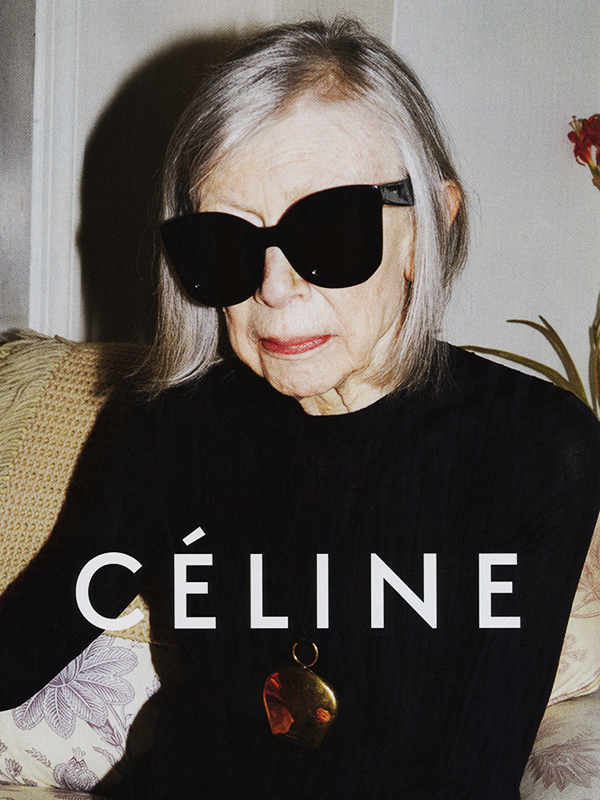
 I’m also not a fan of the anorexic look at Joan’s age. (One fashion writer called her “cigarette thin.”)
I’m also not a fan of the anorexic look at Joan’s age. (One fashion writer called her “cigarette thin.”)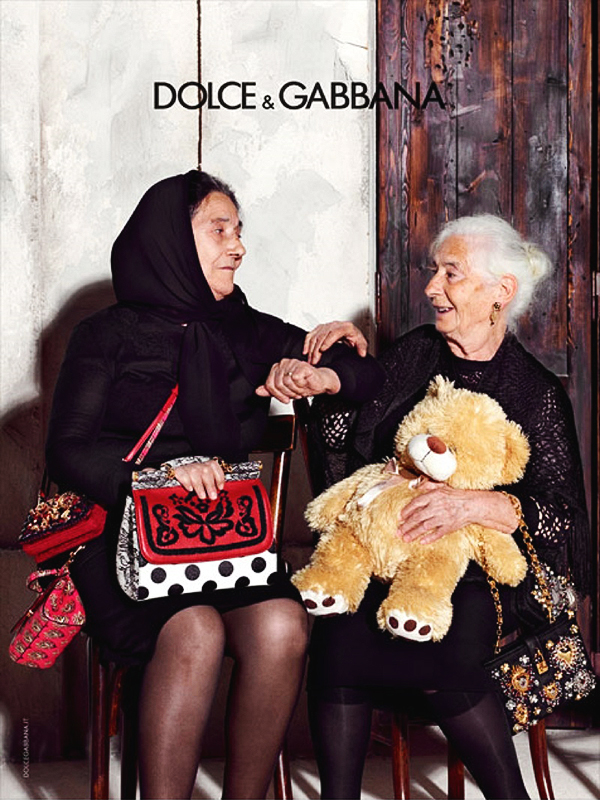

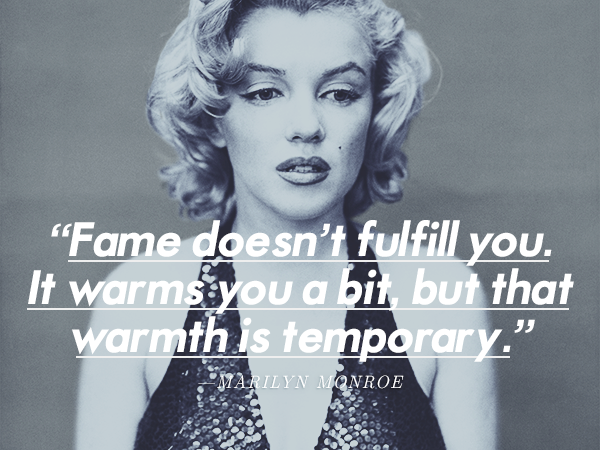

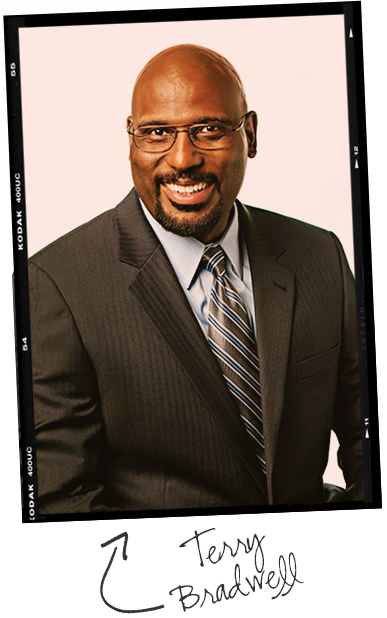
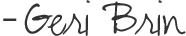




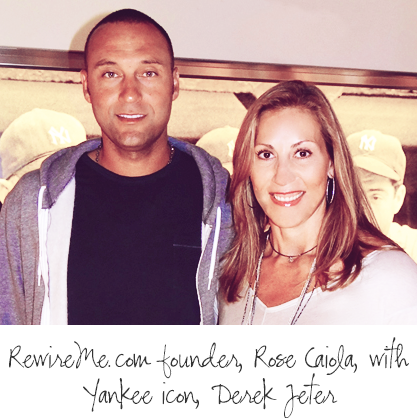 and to connect the wires that can turn on our power to happily move ahead in our lives.
and to connect the wires that can turn on our power to happily move ahead in our lives. clever and entertaining video that explores the causes and cures for stress
clever and entertaining video that explores the causes and cures for stress